Captain's MCDU
To get flying quickly I decided to buy a complete plug and play MCDU from Flight Deck Solutions.
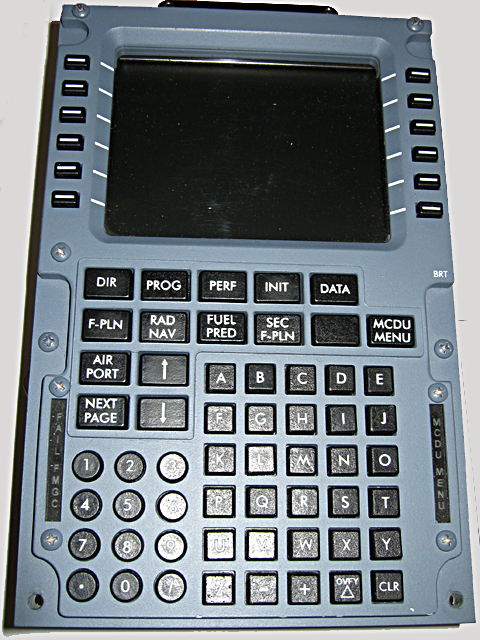
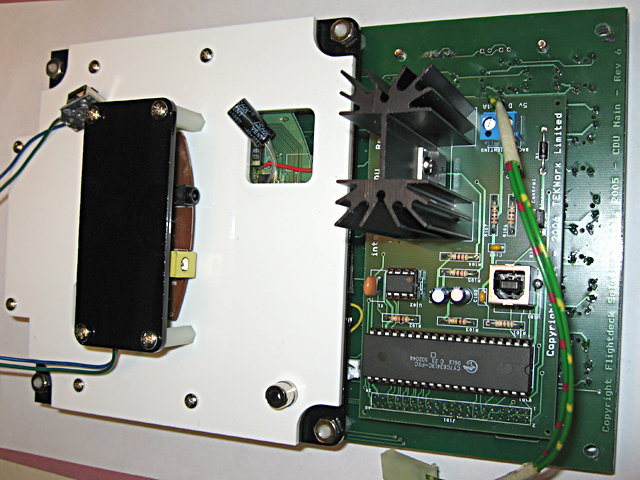
When moving from Windows XP to Windows 10 I found that there were no drivers for the FDS MCDU from Tekworx. I found that it was easy to convert to the Open Cockpits USB keys card that I was aleady using in the other MCDU and for which drivers are available. I therefore added one of these cards but also retained the original card (interface chip removed) as it has the power supply for the backlighting.
This all worked fine
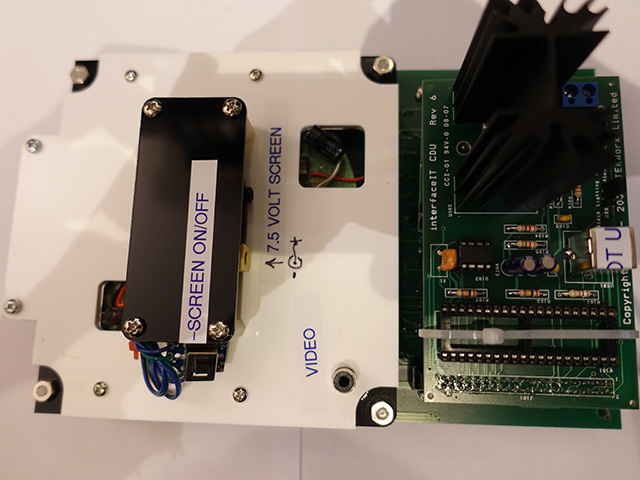
First Officer MCDU
When I then decided to buy a second unit FDS were no longer offering the same standard which was very frustrating. I have therefore bought a kit from Open Cockpits to make the second unit. I have also got a small stock of PSOne screens.
I bought a USBKeys card from Open Cockpits.
I modified the Open Cockpits concept to backlight the switches, this added a further148 connections to the back in addition to the 296 switch connections, another rat's nest !
All inter-switch wiring complete and screen mounted.
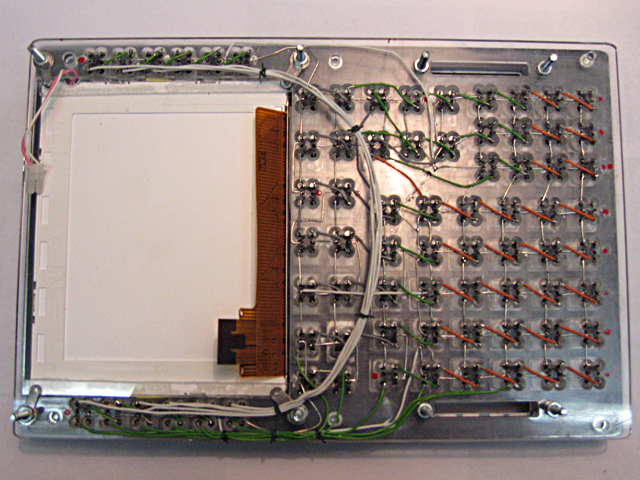
Screen circuit board in place
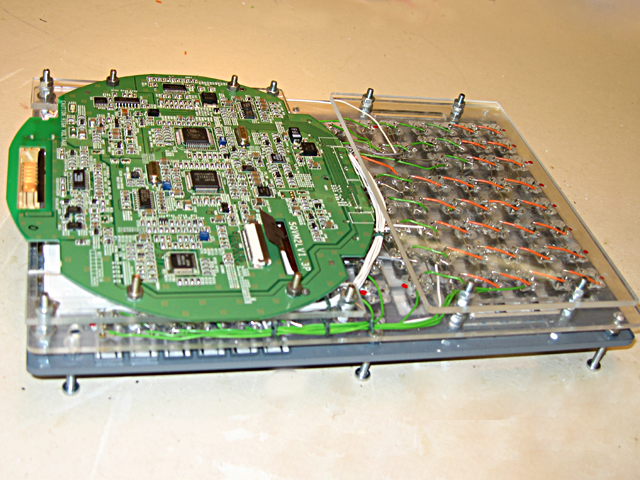
Finished unit

- Jargon translator:
- FDT = Flight Deck Technology (Simboards)
- FDS = Flight Deck Solutions (Interfaceit)
- FCU = Flight Control Unit
- MCDU= Multi Function Control and Display Unit
In 2017 I did some major changes to the simulator resulting from move to Windows 10 and also moving from AST to Jeehell. These moves necessitated changing interface cards from FDT to FDS and changing FCU from FDS to Skalarki. The two MCDU's were working fine but did not match, one was early A320 standard and then other is Thales. I decide to treat myself to a matching pair of Skalarki MCDU's
Two fully working MCDU's
